 |
News
 |
| Welcome, wanderer, to the fascinating world of Tibianic, a massive multiplayer online role playing game. Take the role of a valorous adventurer, explore a huge realm of magic and mystery and make friends with people from all over the world! To start playing sign up for a free account and download the game client. See you in Tibianic! | 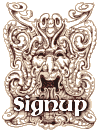 |
| Sat, 11 May 2024 - Tibianic Official Release | |
Tibianic has now reached a stage where we consider it stable and ready for an official release. The official release for Tibianic will take place on Friday the 17th of May. Set time is: 18:00 CET  Welcome in and enjoy! Sincerely, Tibianic | |
| by GM John | |
 |



